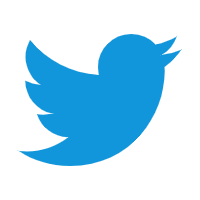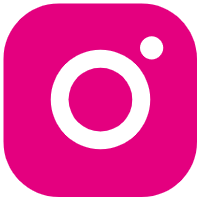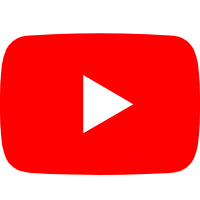Buy One Get One FREE + 25% Off Any Lens Upgrades | Code: BOGO25
Order
Shipping and tracking
Returns
Prescription
Lenses
Account
Frames
Payment
Coupon
Sunglasses
Terms and Conditions
How to pay by credit card?
Paying with credit card/debit card as a PayPal guest
Step 1: Choose PayPal payment
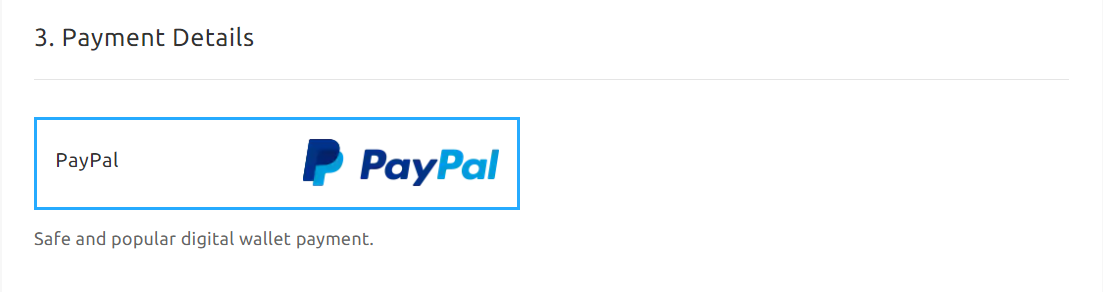
Step 2: Click "PLACE YOUR ORDER"
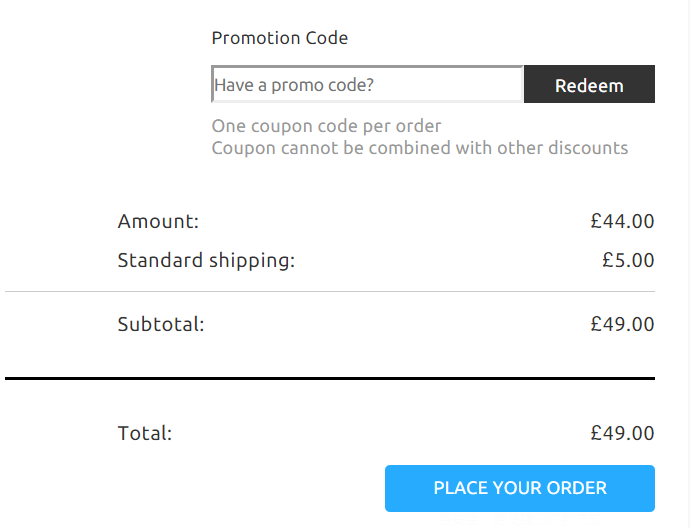
Step 3: Choose the "Pay with Debit or Credit Card"

Step 4: Input your credit card/debit card information and click "PAY NOW"
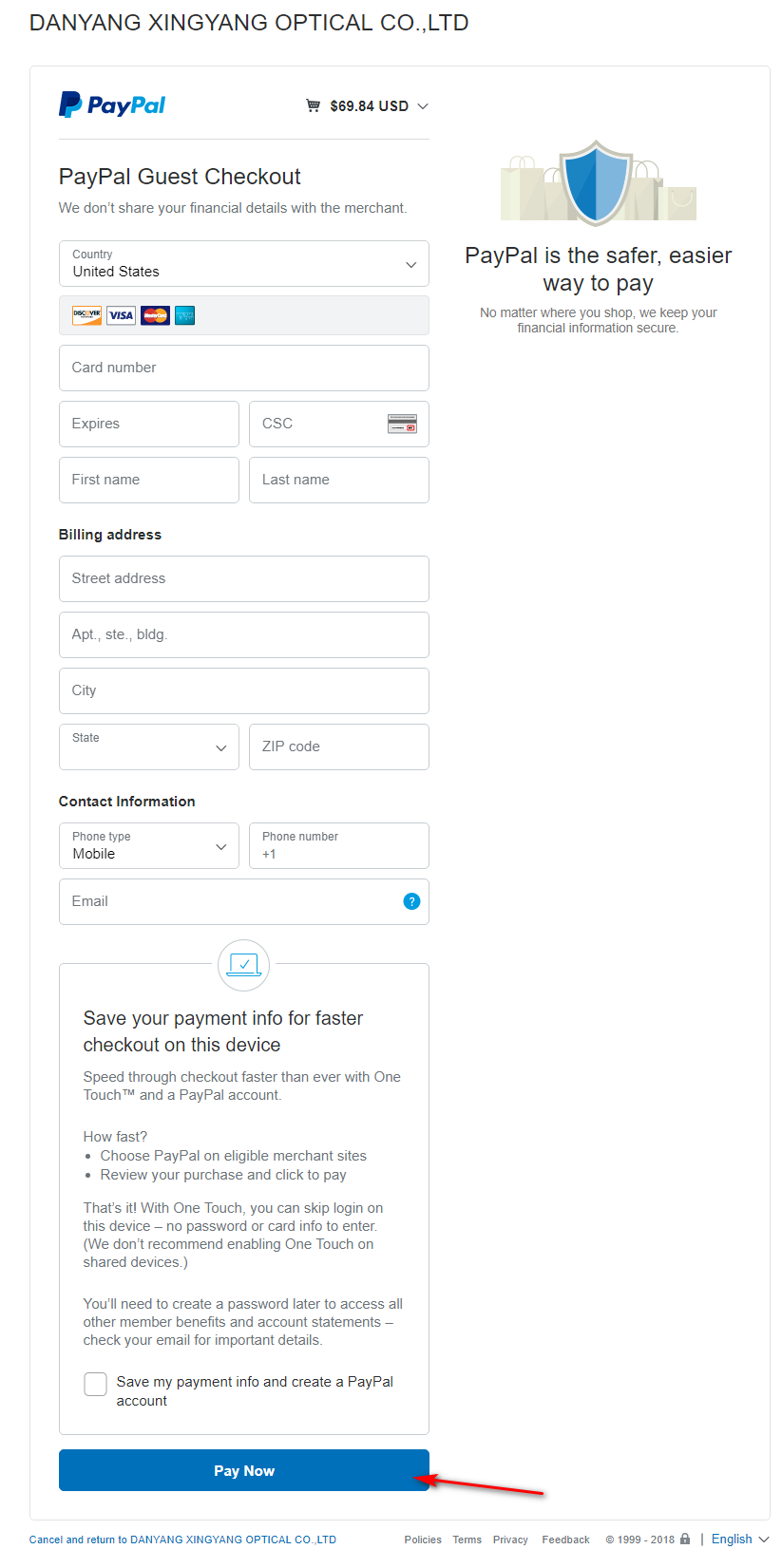
Was this answer helpful?
Yes
No
60-day Return & Exchange
Unsatisfactory glasses can be exchanged or refunded within 60 days of receipt. 365-Day Warranty
Covering any possible defect in materials and workmanship.Live Chat 24/7
We are always online for you.Language:EnglishEspañol

Copyright © 2025 Firmoo Online Optical Store.All Rights Reserved